Adobe notified me that there were new updates to both Lightroom and Photoshop. I also got an email from Laura Shoe's Lightroom, with a link to her blog which a new feature, if you have Lightroom CC 2015.4. This feature Boundary Warp is only available to those people who use CC. Previously, Adobe introduced in Lightroom The Photomerge Panorama process. If you have been using this feature you know, unless you use Auto Crop the panorama is not rectangular and either you crop it yourself or bring it into Photoshop for additional processing.
What this new feature does has a slider for Boundary Warp which will analyze the boundaries of the panorama and will walk the image so it is now rectangular and you do not have to crop the image. I decided to try out this feature and see how I would like the new feature. Well, I like the results. So I will show you my results and how I did It.
 |
| Panorama Created without Using Auto Crop |
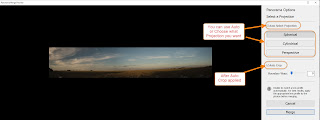 |
| Panorama Created Using Auto Crop |
 |
Sun Setting behind Us, Looking over the Everglades
Here is the result of Utilizing the New Feature
|
| Panorama Created Utilizing the Warp Feature |
|
 |
| Final Result Notice the Photo is Larger in the Vertical |

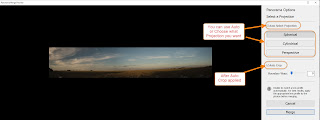



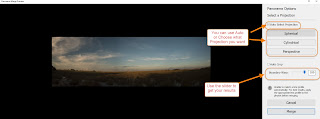
No comments:
Post a Comment