
Saturday I spent the day at a full-day seminar sponsored by the Bedford Arts Community on workflow for the photographer focusing on Adobe Photoshop Lightroom. The presenter was Tim Grey, who is a guru in this field. It was an excellent seminar and only confirmed that I have been utilizing Lightroom properly. Tim spent a lot of time on importing your pictures and setting up your folders so that you can easily find the photo that you need. For those of you that read all my blogs you know that I have been keywording and star rating a large number of pictures that did not have any keywords are had lost them in a transition. Make sure that in Lightroom's catalog preferences you have the the box next to automatically write changes into XMP checked. This way you will not lose information. My workflow now is when I import pictures I add general keywords to all the pictures. The keyword may only be location or it can be the subject also if all the pictures are of the same subject. Once I have the pictures imported I go through and add more detailed keywords. If you are in the grid mode and select a group of pictures whatever keyword is written into one will be written into the others.
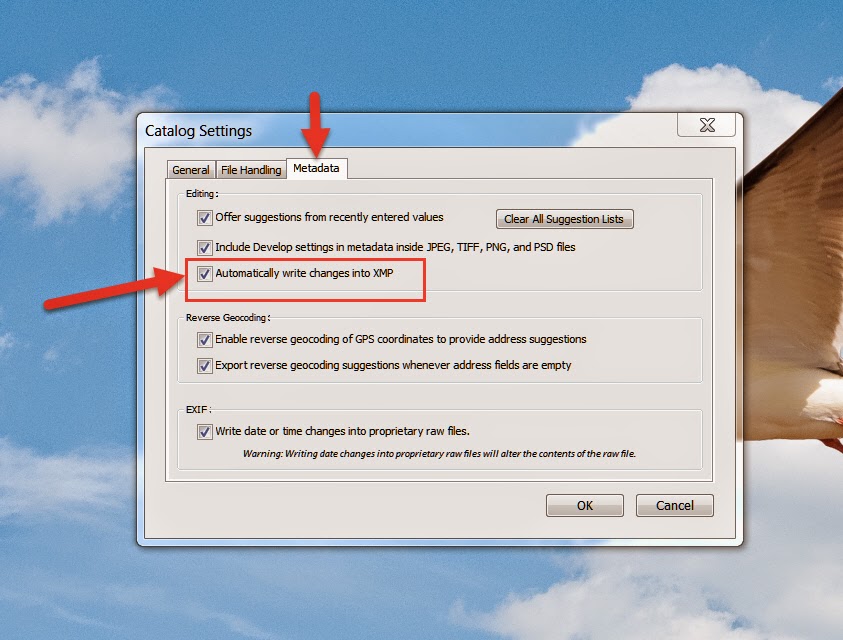
Although Tim recommends not deleting any pictures, I delete those that are way out of focus. I then one-star those pictures that I will consider working on.
Remember to religiously backup your catalog(s) so you can recover in case your catalog corrupts.
Tim Grey as a daily newsletter answering questions about Lightroom in Photoshop and you can subscribe for free at http://www.asktimgrey.com/
Just remember develop a workflow that works for you and stay with it. It will make your life easier.
Using the coupon code mborn you will receive a 15% discount on any or all of the Topaz plug-ins.

Help Support my blog by purchasing from Amazon
BUY FROM AMAZON
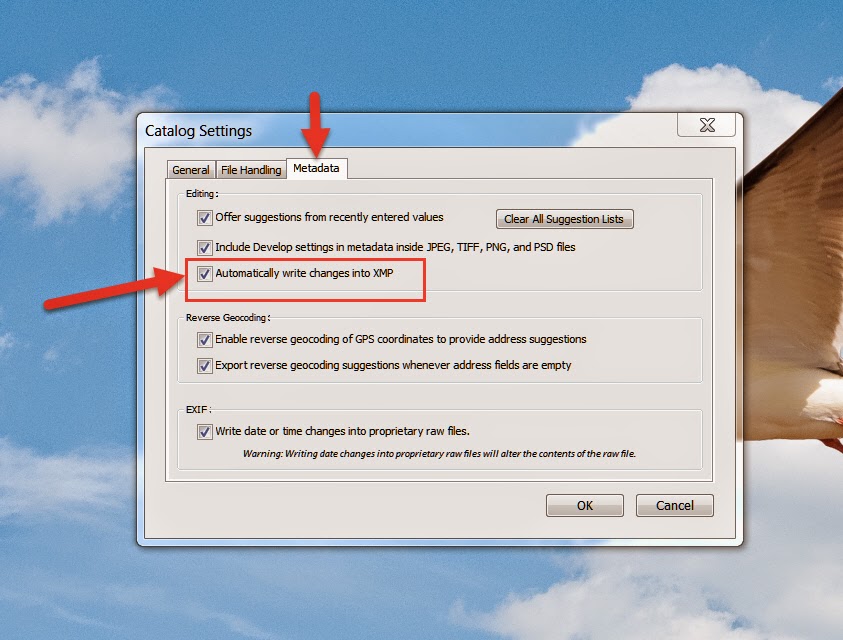



No comments:
Post a Comment