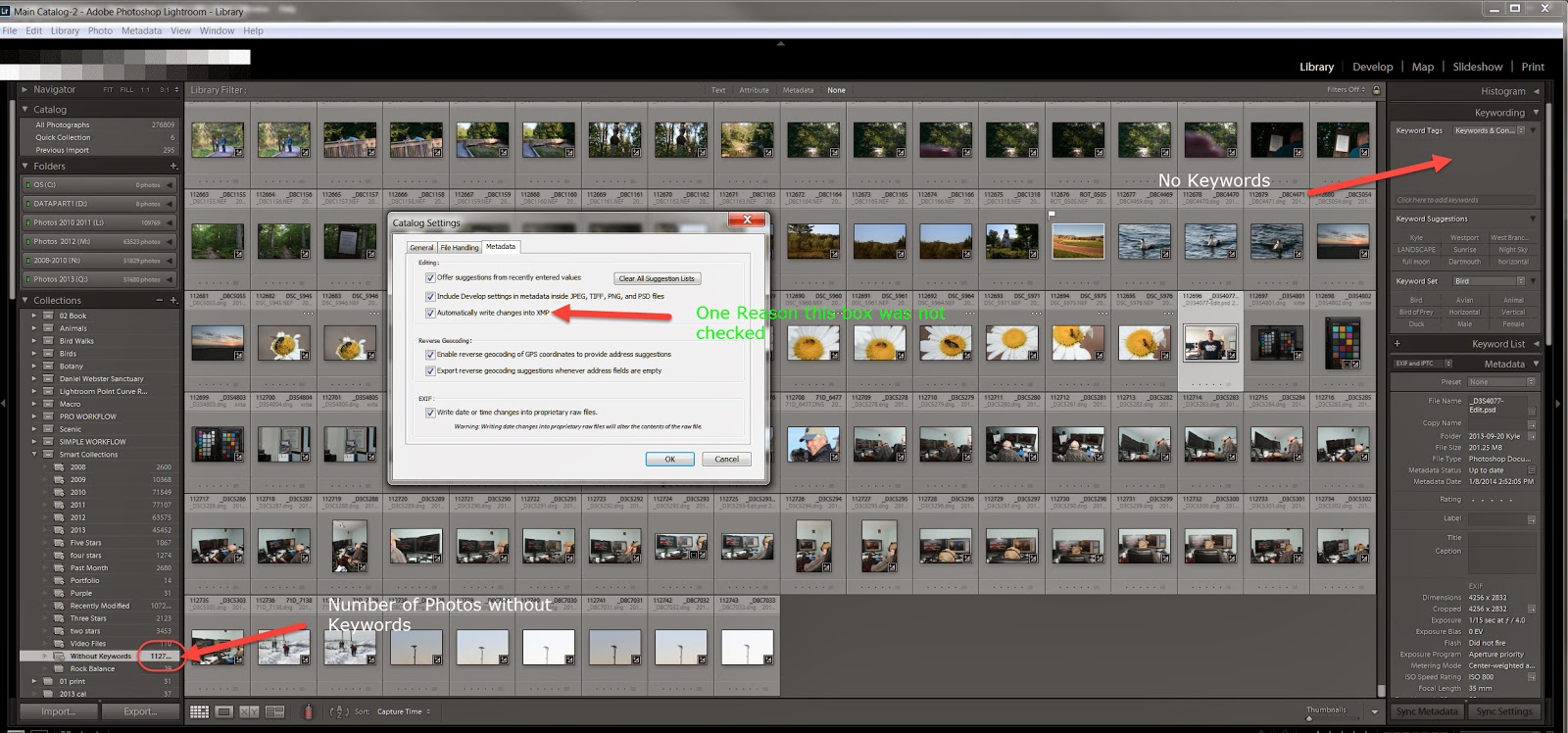 In a follow-up to the blog on creating hierarchical sets in keywords in Lightroom to make it easier to add keywords to a set of photographs, I noticed that a number of photographs were not showing up for a number of my locations. I ended up searching in the smart catalog for those pictures that did not have any keywords. I found that approximately 1/3 of all my pictures did not have keywords. There were variable reasons why this happened. First when I got a new computer and then created a new catalog I had not check the box to automatically write XMP data into the picture. Therefore I lost a great number of keywords. Secondly early in my career, I did not keyword every picture, which I do now. Also I kept every picture even though it was out of focus all was not worthwhile keeping. Now I have also the pleasure of going through all those pictures, keywording and deleting the out of focus or bad pictures. It would have been easy to do it originally, but now I have something to keep me busy in my spare time.
In a follow-up to the blog on creating hierarchical sets in keywords in Lightroom to make it easier to add keywords to a set of photographs, I noticed that a number of photographs were not showing up for a number of my locations. I ended up searching in the smart catalog for those pictures that did not have any keywords. I found that approximately 1/3 of all my pictures did not have keywords. There were variable reasons why this happened. First when I got a new computer and then created a new catalog I had not check the box to automatically write XMP data into the picture. Therefore I lost a great number of keywords. Secondly early in my career, I did not keyword every picture, which I do now. Also I kept every picture even though it was out of focus all was not worthwhile keeping. Now I have also the pleasure of going through all those pictures, keywording and deleting the out of focus or bad pictures. It would have been easy to do it originally, but now I have something to keep me busy in my spare time.I just went through all of the pictures without keywords and found a good number that were already starred. Oh well, in my spare time a lot more to do.
The interesting thing that just happened is that Tim Grey in his latest issue of Pixology talked about going back and fixing metadata in old pictures. I thought that great minds work in the same direction and wrote him an email saying that.
My advice if you are using Lightroom or whatever database you utilize is to keyword all of the pictures during or right after you import them. This way you can find whatever photo you need.
Doing this proactively is better than going back and spending an enormous amount the time doing what you should of done in the first place.

No comments:
Post a Comment